The Jiggler Challenge Video 1
The first in a series of five short videos. A quick run through of the design project, using the iSTEM design process. The first steps are:
1. DEFINE the challenge, and
2. IDENTIFY constraints.
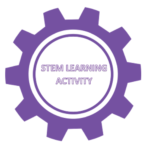
STEM Learning Activities – Jiggler Challenge
The Jiggler Challenge has been developed by the STEM Industry School Partnerships (SISP) Program in collaboration with Design Nutstm. The Challenge is a great way to demonstrate the different aspects of the iSTEM process leading to the development of an innovative solution. A five video series has been produced to help step students through the iSTEM process whilst designing a solution to a quirky problem – an automatic tea bag jiggling device. The videos are available in the video resource section at the bottom of this page.
In the Downloads section below you will also find a companion Design Folio for the Jiggler Challenge.
Downloads
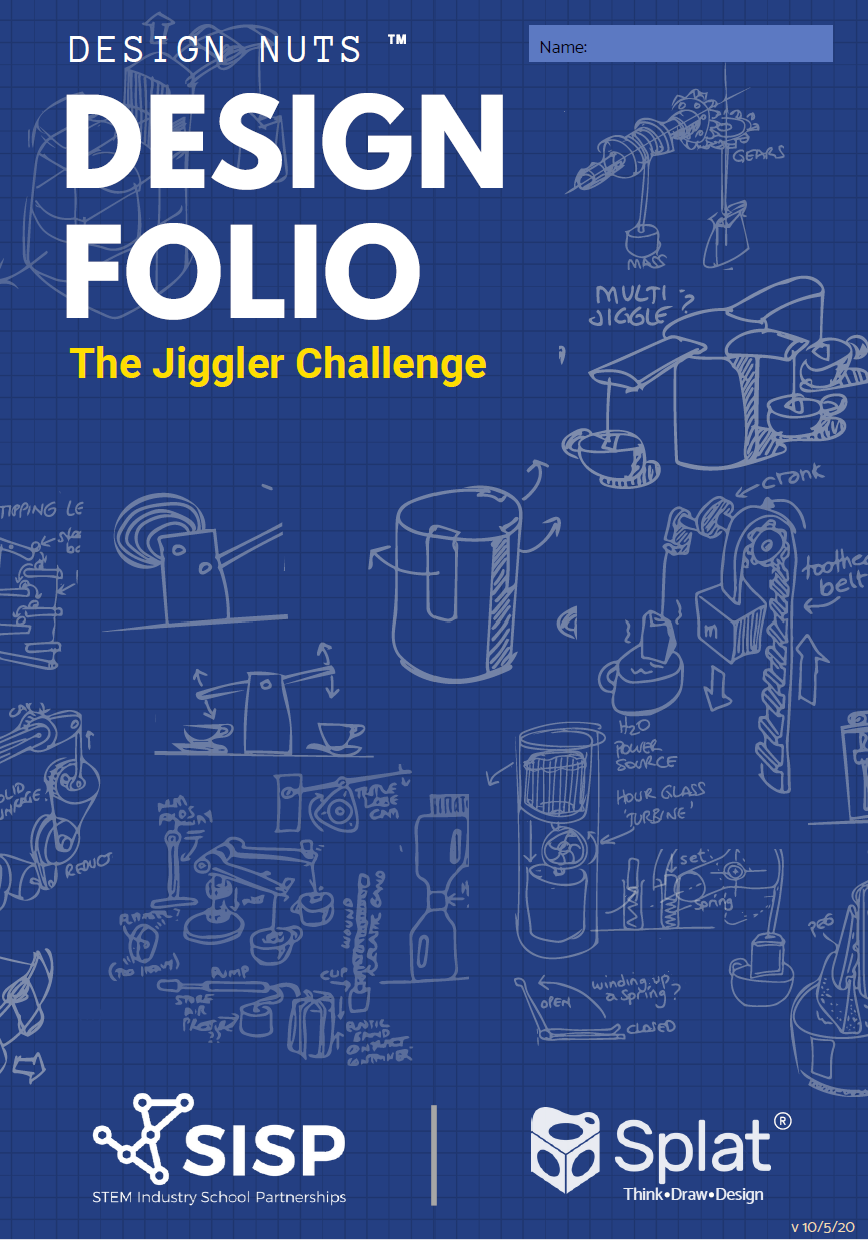
The Jiggler Challenge Design Folio
The Jiggler Challenge has been developed by the STEM Industry School Partnerships (SISP) Program in collaboration with Design Nuts™. The Challenge is a great way to demonstrate the different aspects of the iSTEM process leading to the development of an innovative solution.
Videos
The Jiggler Challenge Video 1
The first in a series of five short videos. A quick run through of the design project, using the iSTEM design process. The first steps are:
1. DEFINE the challenge, and
2. IDENTIFY constraints.
The Jiggler Challenge Video 2
The second in a series of five short videos. A quick run through of the design project, explaining step 3. BRAINSTORM, with lots of ideas.
The Jiggler Challenge Video 3
The third in a series of five short videos. A quick run through of the design project, explaining steps 4. DESIGN and, step 5. PROTOTYPE.
The Jiggler Challenge Video 4
The fourth in a series of five short videos. A quick run through of the design project, explaining the steps.
6. EVALUATE and,
7. ITERATE.
The Jiggler Challenge Video 5
The last in a series of five short videos. A quick run through of the design project, explaining step 8. COMMUNICATE the design.
Links

Splat 3D Tool
The Splat 3D's award winning tools and programs offer an engaging and industry-linked approach to teaching engineering design (K-12). The Splat 3D website is full of resources to support the communication of design ideas graphically.

