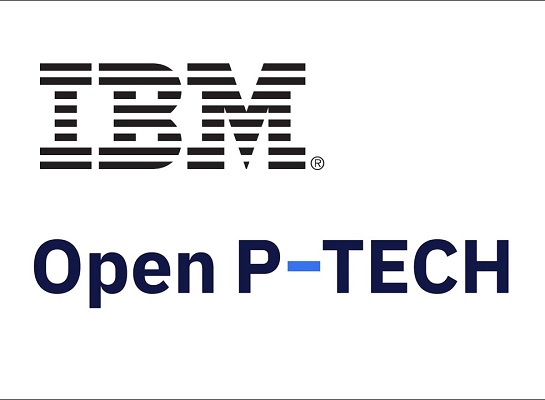Students Learn About
- nature of
- strategies to solve
- evaluation
- collaboration
Students Learn To
- identify the nature of problems
- use identified strategies to develop a range of possible solutions to everyday STEM based problems
- evaluate the appropriateness of different problem-solving strategies
- work collaboratively to solve problems
- draw information from a range of sources to aid in the solution of practical everyday problems
- use appropriate design processes and techniques in the context of developing STEM based solutions
The iSTEM Process

The iSTEM process was developed by the Cessnock Academy of STEM Excellence (CASE) as part of the STEM Industry School Partnerships (SISP) program. It provides consistent language across K-12 schools based on an industry-recognised engineering design process and scaffolds the understanding and application of design thinking.
The SISP program is developing teaching and learning units to embed the iSTEM process into the curriculum. There are different versions of the iSTEM process that vary in the number of cogs. The purpose of the different versions is to allow for the process to be adapted to different stages and different types of problem-solving activities. Teachers are encouraged to adapt the iSTEM process to various aspects of their teaching of STEM
A series of poster designs are available for display in schools and can be found by clicking the button below.
Activity cards and resources, which can be found on the resource page discussed above, are also available to embed design thinking in your classroom. The iSTEM process has been designed to assist in the learning and teaching of STEM from K – 12. It is recommended that the iSTEM process be taught as part of the STEM Fundamentals Unit. Embedding the iSTEM process within teaching pedagogy and learning opportunities, allows for student engagement and positive culture for consistent, ongoing learning and improvement, at a variety of levels from Early Stage 1 through to the Secondary stages.
Designing
 A design is a plan or specification for the construction of an object or system or for the implementation of an activity or process, or the result of that plan or specification in the form of a prototype, product or process. The verb to design expresses the process of developing a design. In some cases, the direct construction of an object without an explicit prior plan (such as in craftwork, some engineering, coding, and graphic design) may also be considered to be a design activity. The design usually has to satisfy certain goals and constraints, may take into account aesthetic, functional, economic, or socio-political considerations, and is expected to interact with a certain environment. Major examples of designs include architectural blueprints, engineering drawings, business processes, circuit diagrams, and sewing patterns.[1]
A design is a plan or specification for the construction of an object or system or for the implementation of an activity or process, or the result of that plan or specification in the form of a prototype, product or process. The verb to design expresses the process of developing a design. In some cases, the direct construction of an object without an explicit prior plan (such as in craftwork, some engineering, coding, and graphic design) may also be considered to be a design activity. The design usually has to satisfy certain goals and constraints, may take into account aesthetic, functional, economic, or socio-political considerations, and is expected to interact with a certain environment. Major examples of designs include architectural blueprints, engineering drawings, business processes, circuit diagrams, and sewing patterns.[1]
Designing however, is the act of working out the form of something (as by making a sketch or outline or plan). The best way to communicate design in a design process is to be able to draw your ideas. In partnership with Design Nuts and Splat 3D we have developed some resources so that students can learn how to communicate design ideas effectively.
Click on the resource button below to learn how to use a variety of drawing techniques it the completion of a design process.
STEM Learning Activities
Suggested Practical Activity 1: The Marshmallow Challenge
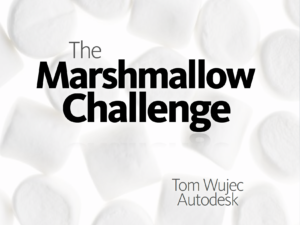 The Marshmallow Challenge is an activity for beginners in design thinking to practice prototyping in testing. The activity, which is planned to run for 45 minutes but can be trimmed shorter, gives groups of 3-4 students an opportunity to experience what it’s like to build together. The facilitator uses debrief questions to draw out lessons on how students work as a team to build together.
The Marshmallow Challenge is an activity for beginners in design thinking to practice prototyping in testing. The activity, which is planned to run for 45 minutes but can be trimmed shorter, gives groups of 3-4 students an opportunity to experience what it’s like to build together. The facilitator uses debrief questions to draw out lessons on how students work as a team to build together.
You’ll find a lesson plan for this challenge to your right that includes timing, materials, instruction and debrief questions. This material is adapted from Tom Wujec’s excellent activity.
Click the resources page button below to take you to further resources to support the Marshmallow Challenge
Suggested Practical Activity 2: Engineering Encounters Bridge Design Contest

The Engineering Encounters Bridge Design Contest provides iSTEM students with a realistic, engaging introduction to engineering.
The lesson plan designed by the STEM Industry School Partnerships (SISP) program will demonstrate how you can implement this successfully as a short form and highly engaging learning activity.
In this activity students will;
* Learn about engineering through a realistic, hands-on problem-solving experience.
* Learn about the engineering design process – the application of math, science, and technology to create devices and systems that meet human needs.
* Learn about truss bridges and how they work.
* Learn how engineers use computers as a problem-solving tool.
Click the resources page button below to take you to further resources to support the Engineering Encounters Bridge Design Contest
Suggested Practical Activity 3: SISP High Rise Challenge

The Challenge
In the SISP High Rise Challenge students work in teams to build the tallest possible tower (minimum height 500mm) that can support a freestanding tennis ball at the top using the minimum of the available materials. The tower must be able to withstand the wind force from a STELR fan unit at the highest setting.
Click the resources page button below to take you to further resources to support the SISP High Rise Challenge

Suggested Practical Activity 4: Pitsco T-Bot II Hydraulic Arm Kit
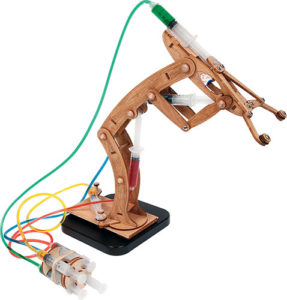
The T-Bot® II is a great project for illustrating hydraulic power and mechanics. See how syringes, tubes and water work together to power the parts of this robotic arm. Each control moves one of the T-Bot II’s axes. The four controls can be used one at a time or all at once by a team of students – they can try basic manoeuvres or moving objects as a team-building exercise! This is a perfect exercise for an iSTEM class learning not only about hydraulics but also teamwork.
The T-Bot II can be used for a range of ages and educational concepts – from showing third graders how to work together to helping college students explore load and effort forces.
This unit requires the school to purchase a Pitsco T-Bot II available in Australia from Kookaburra Educational Resources
https://www.kookaburra.com.au/pitsco-t-bot-ii-hydraulic-arm-pack
Click the resources page button below to take you to further resources to support the Pitsco T-Bot II Hydraulic Arm Kit
Downloads
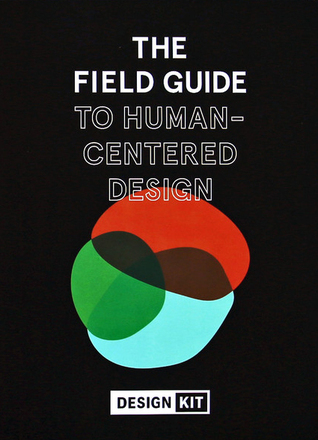
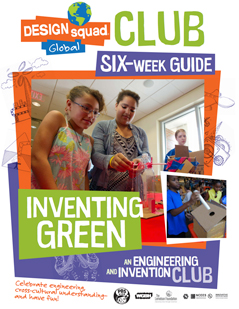
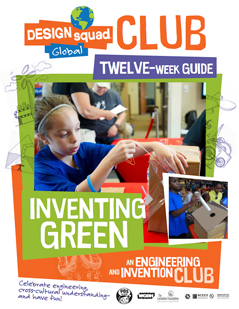
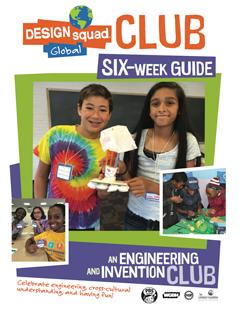
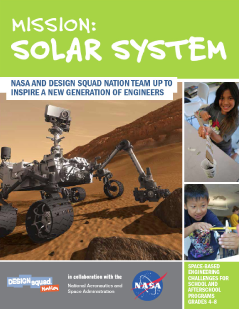


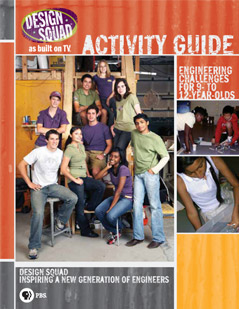
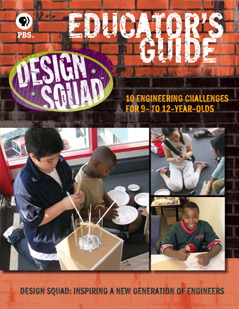


Videos
Links